Cybersecurity

The purpose of this lab was to gain “hands-on” experience with SQL. From my understanding, it is one of the most widely used programming languages for managing data in relational databases. I have never used SQL before, but I have used similar query languages like Salesforce Object Query Language (SOQL) and Qualys Query Language (QQL). I was interested to see if SQL would be similar.
I conducted this lab based on the following hypothetical scenario:
I am a security professional at a large organization. Part of my job is to investigate security issues to help keep the system secure. I recently discovered some potential security issues that involve login attempts and employee machines.
My task is to examine the organization’s data in their employees and log_in_attempts tables. I’ll need to use SQL filters to retrieve records from different datasets and investigate the potential security issues.
Project description
My organization is working to make their system more secure. It is my job to ensure the system is safe, investigate all potential security issues, and update employee computers as needed. The following steps provide examples of how I used SQL with filters to perform security-related tasks.
Retrieve after hours failed login attempts
There was a potential security incident that occurred after business hours (after 18:00). All after hours login attempts that failed need to be investigated.
The following code demonstrates how I created a SQL query to filter for failed login attempts that occurred after business hours.
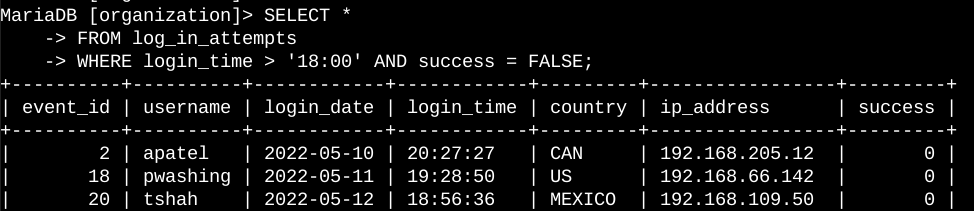
The first part of the screenshot is my query, and the second part is a portion of the output. This query filters for failed login attempts that occurred after 18:00. First, I started by selecting all data from the log_in_attempts table. Then, I used a WHERE clause with an AND operator to filter my results to output only login attempts that occurred after 18:00 and were unsuccessful. The first condition is login_time > ’18:00′, which filters for the login attempts that occurred after 18:00. The second condition is success = FALSE, which filters for the failed login attempts.
Retrieve login attempts on specific dates
A suspicious event occurred on 2022-05-09. Any login activity that happened on 2022-05-09 or on the day before needs to be investigated.
The following code demonstrates how I created a SQL query to filter for login attempts that occurred on specific dates.
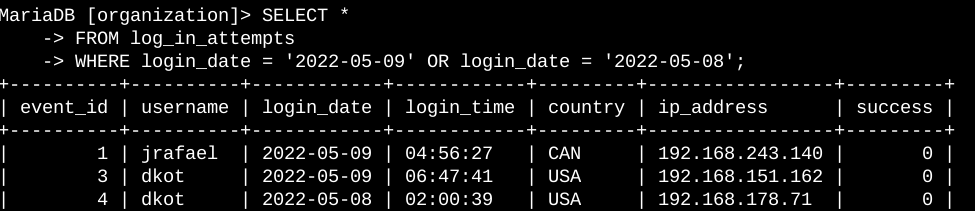
Retrieve login attempts outside of Mexico
After investigating the organization’s data on login attempts, I believe there is an issue with the login attempts that occurred outside of Mexico. These login attempts should be investigated.
The following code demonstrates how I created a SQL query to filter for login attempts that occurred outside of Mexico.
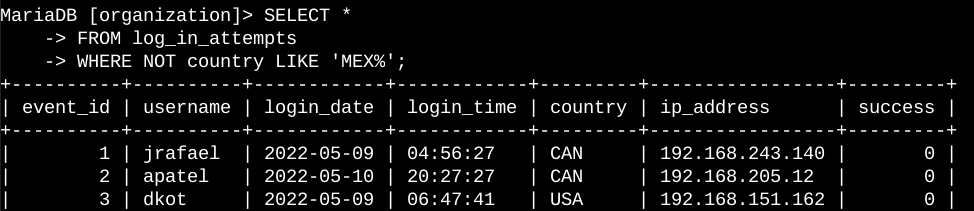
Retrieve employees in Marketing
My team wants to update the computers for certain employees in the Marketing department. To do this, I have to get information on which employee machines to update.
The following code demonstrates how I created a SQL query to filter for employee machines from employees in the Marketing department in the East building.
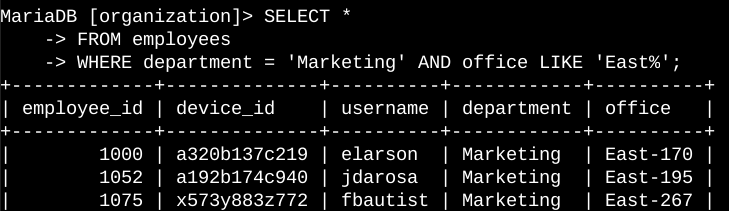
Retrieve employees in Finance or Sales
The machines for employees in the Finance and Sales departments also need to be updated. Since a different security update is needed, I have to get information on employees only from these two departments.
The following code demonstrates how I created a SQL query to filter for employee machines from employees in the Finance or Sales departments.
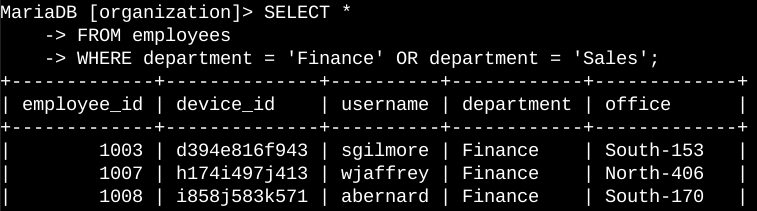
Retrieve all employees not in IT
My team needs to make one more security update on employees who are not in the Information Technology department. To make the update, I first have to get information on these employees.
The following demonstrates how I created a SQL query to filter for employee machines from employees not in the Information Technology department.
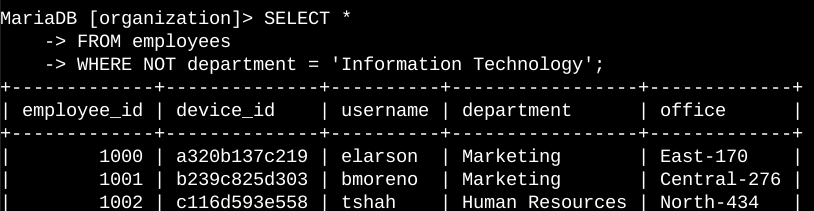
Final thoughts:
Throughout this lab I applied filters to SQL queries to get specific information on login attempts and employee machines. I used two different tables, log_in_attempts and employees. I used the AND, OR, and NOT operators to filter for the specific information needed for each task. I also used LIKE and the percentage sign (%) wildcard to filter for patterns. This seemed like a good introduction to using SQL in a manner that simulated potential real world use cases. I found SQL to be quite intuitive once I understood the syntax, and I look forward to using it more in the future!